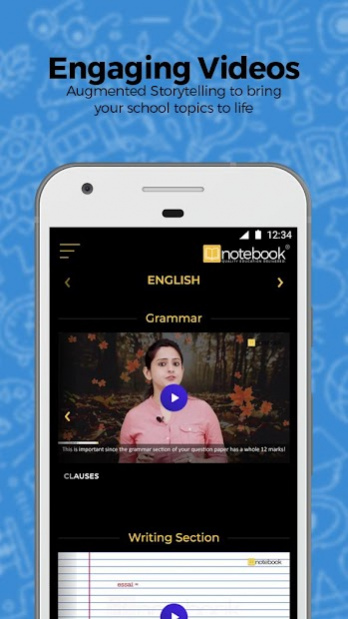Notebook 4.4.8
Continue to app
Free Version
Publisher Description
Notebook - engaging video and text content for school education
Notebook is a mobile-first product that combines video and text content to deliver best-in-class learning according to school curricula. Notebook aims at delivering an environment for stress-free learning for school students to study.
With productive engagement in mind, educational audio-visuals are used in a way to create maximum impact through short-form content. The syllabi across CBSE, ICSE, UP Board, West Bengal Madhyamik and Higher Secondary Boards and multiple other state boards are broken down into topics and sub-topics. Every sub-topic is then converted into a script for the video. The videos include an instructor-led component as well as some graphic visualisation elements to reinforce the storytelling. Besides the sub-topic video, there are short recap videos to recapitulate the key learnings as well as solved questions provided in the video form. The objective is to make homework for every lesson an interesting, engaging experience. This pedagogy is known as 'Augmented Storytelling' and has been developed in collaboration with experts from Yale University, U.S. and University of Plymouth, U.K.
To enable further reading, text notes and solved questions are provided. This is one of those e-learning apps that Class 12, Class 11, Class 10, Class 9 and Class 8 students would find immensely useful. Even students of lower classes like Class 1, Class 2, Class 3, Class 4, Class 5, Class 6 and Class 7 would find the videos immersive and would fall in love with learning. The solved solutions act like a CBSE guide, UP Board guide and WB Board guide for all the students. Especially class 10 students, who are preparing for their board exams, should refer to this app for a deeper understanding of topics. Even pre-board students would get NCERT solutions for class 9, and NCERT solutions for class 8 all subjects over the next few months. Students in Uttar Pradesh can get the same for U.P. State Board topics. Moreover, videos are provided in English and Hindi for easier understanding. Solutions for CBSE Class 11 and CBSE Class 12 Board Exams are also provided. While this is not an NCERT app, the app aims to be a learning app that will be of use to every student in classes 1 to 12. With this objective in mind, CBSE solutions have been provided for each topic, and UP State Board solutions for classes 8 to 12.
All of this is delivered through mobile apps and a web interface, which runs on a robust architecture hosted on Google Cloud. The product also classifies the solved questions into categories by difficulty level. Soon, Notebook will cater to 16 boards, teaching 6 subjects in English as well as 10 vernacular languages. The content would also be regularly updated, based on students’ feedback.
About Notebook
Notebook is a free app for Android published in the Teaching & Training Tools list of apps, part of Education.
The company that develops Notebook is Notebook Education. The latest version released by its developer is 4.4.8.
To install Notebook on your Android device, just click the green Continue To App button above to start the installation process. The app is listed on our website since 2021-12-13 and was downloaded 4 times. We have already checked if the download link is safe, however for your own protection we recommend that you scan the downloaded app with your antivirus. Your antivirus may detect the Notebook as malware as malware if the download link to com.dharmah.notebook is broken.
How to install Notebook on your Android device:
- Click on the Continue To App button on our website. This will redirect you to Google Play.
- Once the Notebook is shown in the Google Play listing of your Android device, you can start its download and installation. Tap on the Install button located below the search bar and to the right of the app icon.
- A pop-up window with the permissions required by Notebook will be shown. Click on Accept to continue the process.
- Notebook will be downloaded onto your device, displaying a progress. Once the download completes, the installation will start and you'll get a notification after the installation is finished.